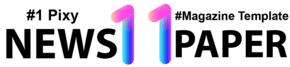Nowadays, Mobile phones are more important things in human's life, personally and financially, because everyone stored personal information in the phone, like photos, passwords, bank transactions and so on.
So you carefully observe your phone, because if your mobile phone was tapped or hacked or monitored by spy software, you can see some signs, these signs warn you, if you observe carefully, so these are warning signs.
See below for a list of warning signs.
1. Battery Issues
Battery issues very common in phones, but unwanted battery issues are signs to tell your phone is tapped or hacked.
Battery issues are like overheating and power decreased very quickly, normally when you use for multi tasks on a mobile phone, then you, commonly you get noticed overheat issue on the phone, these are common, but when you don't use the phone then if you noticed battery overheat and power dropped quickly, you can confirm phone was tapped or hacked or attacked by malicious virus or ran by spy software.
2. Shut Down by Itself
While you are using phone shut down by itself suddenly, then check what was the problem like low battery or any damage to the battery, if these causes are the reasons to shut down, you no need to worry, but if they aren't reasons then you need to be worried and because this sign tells you your phone was tapped or hacked.
3. Increased Usage of Mobile Data
When you saw quality videos and images or used so many applications, would be increased mobile data usage than normal, so you no need to worry, but when you aren't using mobile so much even then if the mobile data bill increased, then you must need to worry because this sign tells you mobile tapped or hacked.
If your phone is under control of someone automatically phone used more data than normal to deliver information.
4. Unwanted Ads
These days Ads are very common in the website and apps, even on mobile, these are recognized ads, you can turn off those ads with mobile settings, but some ads you can't control with settings, those unwanted ads come on your screen continuously, then you can confirm your mobile was running out of your control.
Wanted ads are injected by hackers to get money, this issue starts when you click unwanted links and websites.
5. Touch Issues
Some mobile phones have ghost touch issues, you can decrease screen touch issues with the updating mobile software often, but sometimes you face a serious touch issue like an open one opened another, this sign of malware in your mobile.
6. Phone Lagging
Phone lagging issue common in these days because of multitasking and too much gaming and outdated software, you can decrease lagging issue with updating frequently mobile software, but without any running on mobile then if you mobile lagged, definitely you can confirm mobile was hacked.
7. Unwanted Apps
Nowadays, every service is available in the app mode so everyone using apps, hackers are using this chance perfectly to insert to their spy softwares in your mobile, if you try to download any third party apps then you get this issue so must download apps from recognized stores like play store, apple store.
With bad luck you, if faced this problem, go mobile settings after apps list, take look what are the apps are in your mobile, if you saw any suspicious app, then uninstall it and reset your mobile, will get protection through installing recognized antivirus and security apps on mobile.
8. Unwanted Messages
Every one uses messaging apps to chat, this chance perfectly using by hackers to insert their malicious software to your mobile, hacker or tappers send a message, that message has some links, then you click that link automatically download software in the background of your mobile, so you don't click that message, these messages looks tempting like lottery messages.
If your mobile receive that message daily, then you will can confirm you're hacked or tapped.
9. Confirm with Codes
These codes are works only on android mobile, you can open dial pad and dial one by one *#21*, *#67#, *#62#, after dialing you can hear voices, that voice tells you a list like SMS, DATA, PACK, PAD with "Not forwarded" word, if you hear "Forwarded" word your mobile probably hacked or tapped.
What To Do You After Mobile Hacked?
1st step: Don't panic.
2st step: Dial ##002#, your screen should now read "Erasure was successful", meaning you've severed the cyberattack.
3st step: Go near cyber or normal police station, wrote a complaint on issues.
End Note: This article explains to you What are the signs if your phone was Tapped or Hacked or Attacked by malicious virus or run by spy software.